Go File > Import > Existing Projects into Workspace.
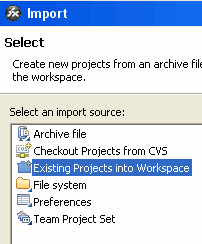
Browse to the top level folder like so.
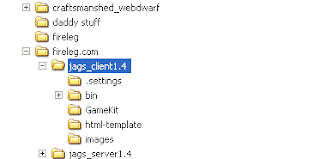
Right click > Run Application on MXMLPong.mxml to start the game.
Do this twice (so you have someone to play against).
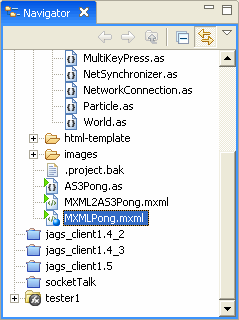
You should see a game screen something like this.
If so, you've loaded the Actionscript 3.0 Pong client!
No comments:
Post a Comment